Login and Password Reset
How to reset your password
Follow the instructions below to reset your Chor Leoni account password
Follow the instructions below to reset your Chor Leoni account password
Hopefully these instructions will be of help to get you into your Chor Leoni account and view your tickets and tax receipts.
Please note that if you registered for an account using Single Sign On (SSO), you will not have a password associated with your account, and should login in using the SSO option.
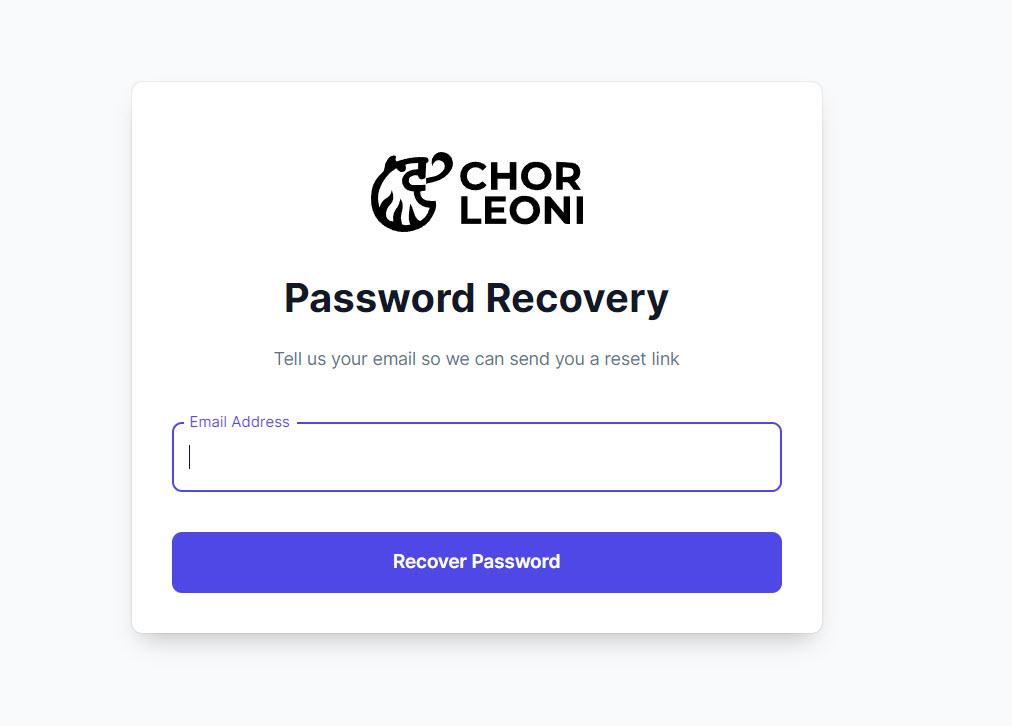
To reset your password, visit my.chorleoni.org/authentication/password-recovery and enter your email address then select the “Recover Password” button.
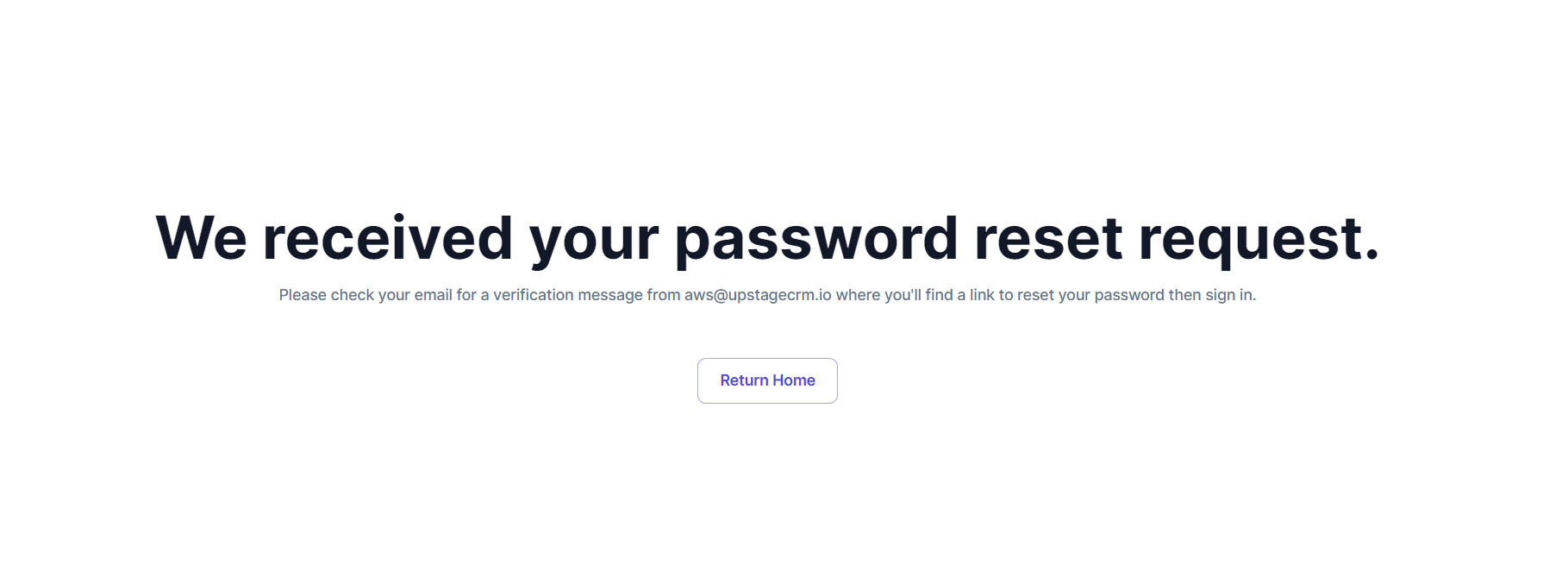
You will be automatically redirected to a confirmation page with information about an email with a link to reset your password then sign in. Within a few moments you should then receive an email entitled “Your Password Reset Link for Chor Leoni.” If you do not receive this email, please check your junk/spam folders and, failing that, contact us at info@chorleoni.org.
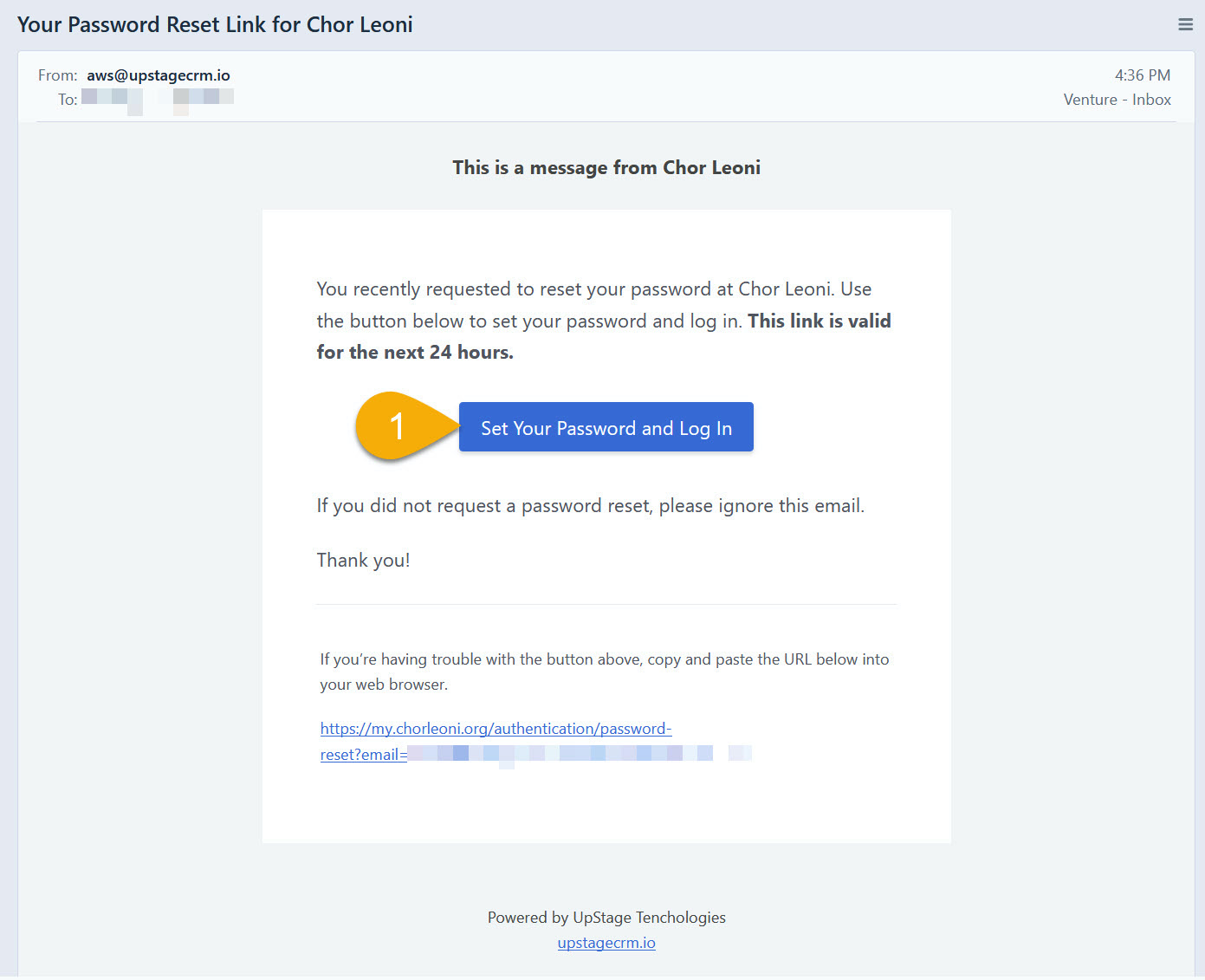
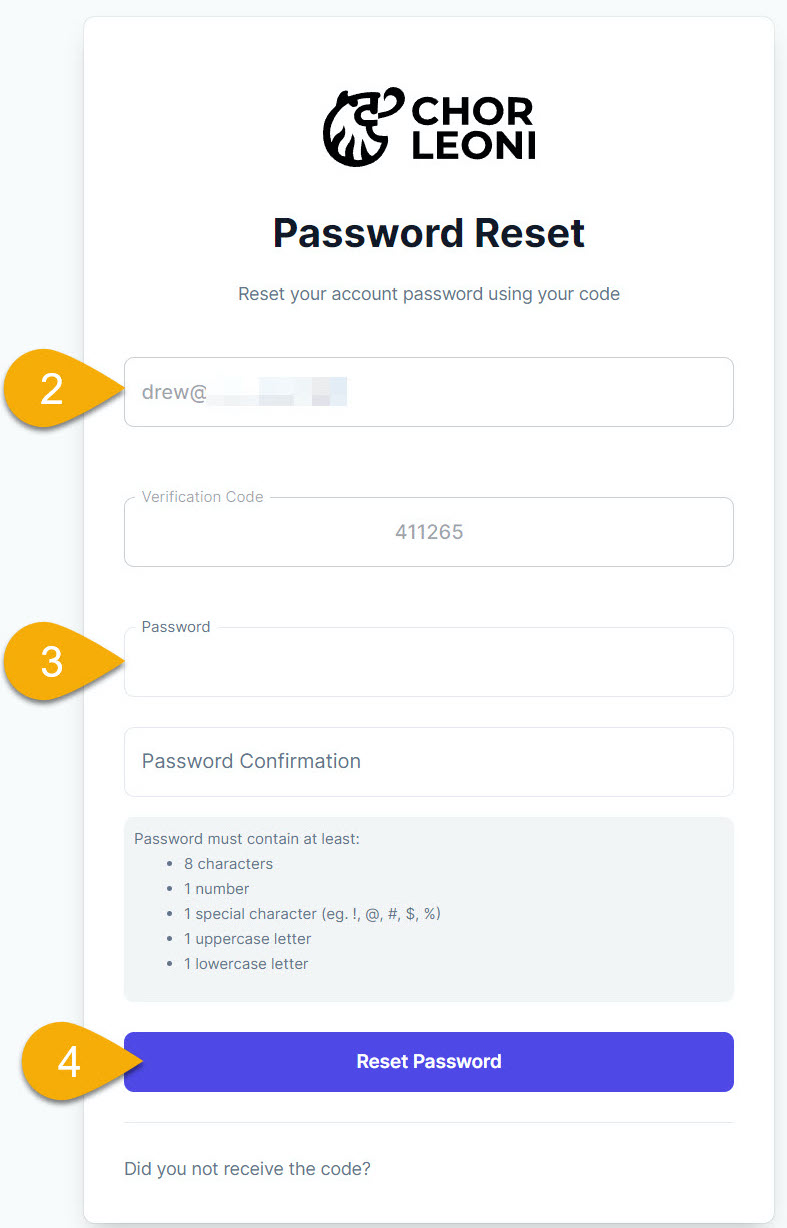
You will be automatically directed to the Log In page.
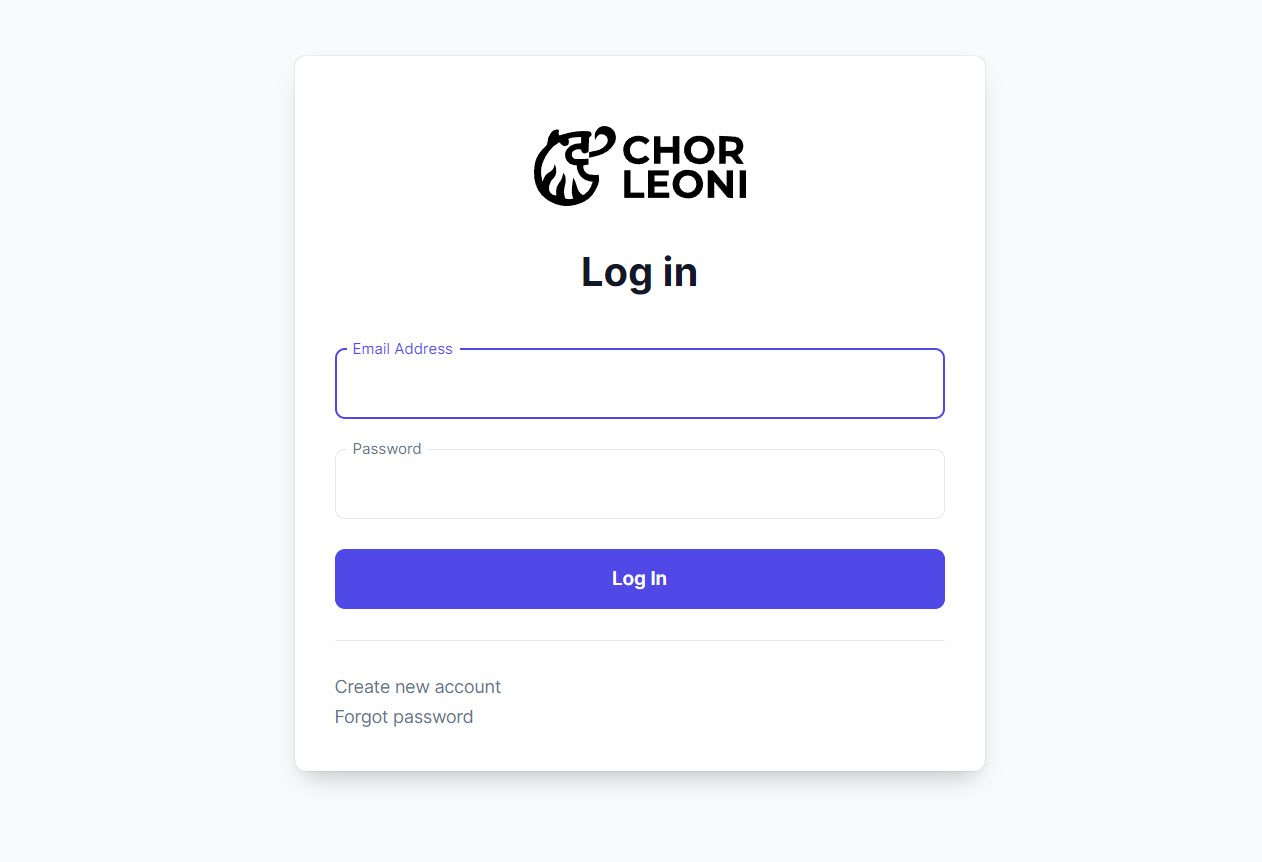
Use your email and new password to log into your account.
Now that you have access to your account, you’ll be all set to purchase and manage your tickets, make donations, and view your tax receipts.
If you have any problems or questions, feel free to reach out to us by phone at 604.263.7061 or send us a note to info@chorleoni.org.
©Chor Leoni 2026